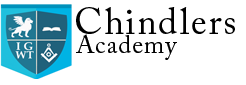Mos Excel Certification/General (520401.1000)
Get a thorough knowledge and understanding of the most relevant features and uses of Excel 2016. Start with an introduction to worksheets and move to using advanced functions and calculations. Students will be engaged with hands on learning as they apply learned concepts. Time will be spent on practice exams in preparation for the MOS Excel exam. Includes workbook, practice exam and exam fee.
Pre-requisites
Basic computer knowledge.
Duration
The course duration is 69 class hours
How we Teach?
We will learn by doing, by providing a presentation, and providing the tools to work through the processes presented. Learning Microsoft Excel is something best learned by doing, by applying skills to the Microsoft Excel application.
In addition we will provide PDF files that can be downloaded and printed. The PDF files allow us a supplemental resource and can be used offline. The PDF files provide us with a hard copy reference to refer back to and something we can use to help explain concepts to others.
All Certification Testing is done in our Campus.
This course will give a Excel Certification(MOS) Microsoft
What’s included?
-
0504 If with “AND” & “OR” / IF with CountifEx 0504 If with “AND” & “OR” / IF with Countif0505 Nested IF (A Genie with 3 wishes)Ex 0505 Nested IF (A Genie with 3 wishes)0602 Type of References (Use of $ sign)0605 Vlookup on Duplicate ValuesEx 0605 Vlookup on Duplicate Values0606 Vlookup (Approximate Match)Ex 0606 Vlookup (Approximate Match)0607 Vlookup with If (Conditional Vlookup)Ex 0607 Vlookup with If (Conditional Vlookup)0608 Hlookup (Exact Match)Ex 0608 Hlookup (Exact Match)0610 Lookup (Don’t use this !)Ex 0610 Lookup (Don’t use this !)0611 Vlookup with Match (Create Magical Vlookup)Ex 0611 Vlookup with Match (Create Magical Vlookup)0612 Match (Gives us Column/Row Index #)Ex 0612 Match (Gives us Column/Row Index #)0613 Index & Match (Made for Each Other)Ex 0613 (1) Index & Match (Made for Each Other)Ex 0613 (2) Index & Match (Made for Each Other)0802 Creating a Loan TableEx 0802 Creating a Loan Table0902 Sorting Using Custom ListEx 0902 Sorting Using Custom List0905 Filter Problem # 1 (Copy Filtered Data without hidden rows)Ex 0905 Filter Problem # 1 (Copy Filtered Data without hidden rows)0906 Filter Problem # 2 (Pasting Values on Filtered Data)Ex 0906 Filter Problem # 2 (Pasting Values on Filtered Data)0907 Filter Problem # 3 (Performing Calculation on Filtered Data)Ex 0907 Filter Problem # 3 (Performing Calculation on Filtered Data)0908 Advanced Filter (Applying Complex Criteria’s)Ex 0908 Advanced Filter (Applying Complex Criteria’s)1202 Dependent Dropdown ListEx1202 Dependent Dropdown ListUsing Data Validation with Vlookup & MatchOther Data Validation Examples1302 Cell Level ProtectionEx 1302 Cell Level Protection1303 Hiding Formulas from Formula BarEx 1303 Hiding Formulas from Formula Bar1403 Grouping in Pivot TableEx 1403 Grouping in Pivot Table1404 Using Slicers (A Visually attractive Filter)Ex 1404 Using Slicers (A Visually attractive Filter)1501 Goal Seek (A Reverse Approach)Ex 1501 Goal Seek (A Reverse Approach)1502 One Way Data Table1503 Two Way Data Table1504 Scenario Manager1505 Solver Add-In1601 Record your first Macro1602 Record Another Macro1603 Assigning macro to a Shape, Button, Picture etc1604 Editing or Deleting a Macro1605 Security Settings of a MacroMicrosoft Excel Assessment Test – Advanced Level