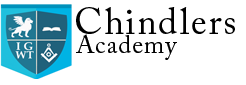Office Assistant/ Administrative Assistant & Secretarial Science, General (520401.4000)
Office Assistant Responsibilities:The course prepares students for the role of the administrative assistant in the modern working environment. Students will be trained in secretarial procedures for the automated office. Lessons on administrative support services cover topics such as Business English, Basic Office Skills, and Office Automation Tools including Microsoft Office (Word ,Excel.Power Point), E-Mail (MS Outlook), and Internet (MS Internet Explorer).
Pre-requisites
No skills are necessary
Duration
The course duration is 300 class hours
How we Teach?
We will learn by doing, by providing a presentation, and providing the tools to work through the processes presented. In this course candidates will need to demonstrate they can handle pressure and computer trouble shooting.
All Certification Testing is done in our Campus.
This course will give a certificate of completion. MOS – Microsoft Office Specialist for Word
What’s included?
Excel 2019
- What’s new in Excel 2019
- Creating workbooks
- Entering text, numbers and working with dates
- Navigating workbooks
- Page setup and print options
- Working with rows, columns and cells
- Cut, Copy and Paste
- Introduction to functions and formulas
- Formatting in Excel, including formatting cells and numbers
- Creating charts and graphs
- Sorting and Filtering
- Introduction to PivotTables
- Logical and lookup formulas – the basics
PowerPoint 2019
- How to navigate around PowerPoint
- Presentation dos and don’ts
- Text and bullet edition options
- How to use graphics, images, objects and shapes
- Using SmartArt
- Working with Charts and Graphs
- How to utilize Master Slides and just how much time this could save you
- How to add audio and video to a presentation
- All about transitions between slides
- Animation, the animation pane and motion paths
- Setting your slideshow options
- Presentation preparation and delivery
- The backstage area of PowerPoint including printing a presentation
Word 2019
- How to get started with Word 2019
- Word 2019 basics including navigation, editing and saving
- Character formatting in Word including Format Painter and AutoCorrect
- How to properly work with bullets and numbering in Microsoft Word
- All about formatting paragraphs and managing lists
- Working with Tables in Word including formatting, converting data and formulas
- Page appearance including page-breaks, watermarks and styles
- All about Sectioning a document
- Inserting graphics, pictures, shapes, icons and 3d models (new for 2019)
- How to work with envelopes and labels
- All about mail-merge and operating Word at scale
- How to create an Index or Contents page
- Reviewing and Printing in Word and Page Setup
- Protecting a Word document and basic macros in Word
Assistant
- Handling incoming calls and other communications.
- Managing filing system.
- Recording information as needed.
- Greeting clients and visitors as needed.
- Updating paperwork, maintaining documents and word processing.
- Helping organize and maintain office common areas.
- Performing general office clerk duties and errands.
- Organizing travel by booking accommodations and reservations needs as required.
- Coordinating events as necessary.
- Maintaining supply inventory.
- Maintaining office equipment as needed.
- Aiding with client reception as needed.
- Experience as a virtual assistant.
- Creating, maintaining, and entering information into databases.
- Updating excel sheets
- updating companies website
- trouble shooting computers and printers
- google tools
Quickbooks Online
You will learn how to:
· Create a company file
· Navigate QuickBooks
· Create a chart of accounts
· Add the accounts you need to your chart of accounts
· Set up customers, vendors, and the products you sell in QuickBooks
· Create and send invoices and sales receipts
· Enter and pay bills
· Make journal entries
· Track expenses and income
· Manage your Account Receivable and Accounts Payable
· Connect to your bank through QuickBooks
· Create budgets and run reports
· And much more